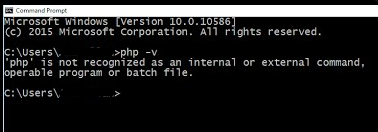
Pada artikel ini kita akan membahas masalah PHP command not found in windows . apa itu PHP command not found in windows.. ?
jadi ketika kita ingin mengetikkan php -v pada cmd atau power shell windos kita maka yang mucul malah
C:\Users\admin>php -v
'php' is not recognized as an internal or external command,
operable program or batch file.
nah untuk mengatasi hal tersebut maka kita perlu menambahkan PHP kita ke path directory di windows kita.. baik langsung saja kita praktekkan
- Buka My Computer Properties
- Click on Advance System Setting
- Pilih Environment Variables
- Lihat atau pilih the ‘System Variables’ pane
- Click pada Path & Edit
- Click new & Add your PHP.exe path (e.g. C:\xampp\php\php.exe)

7. Langkah terakhir Restart komputer

